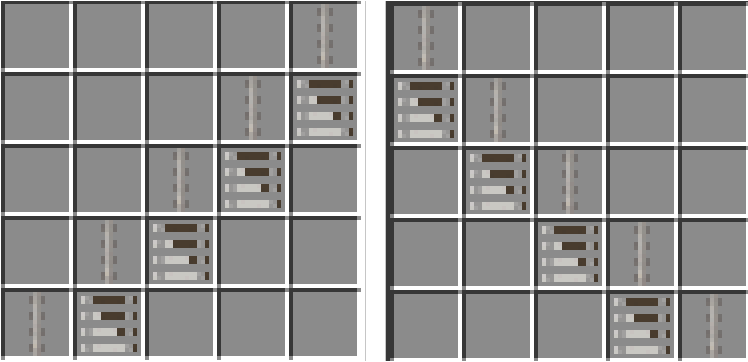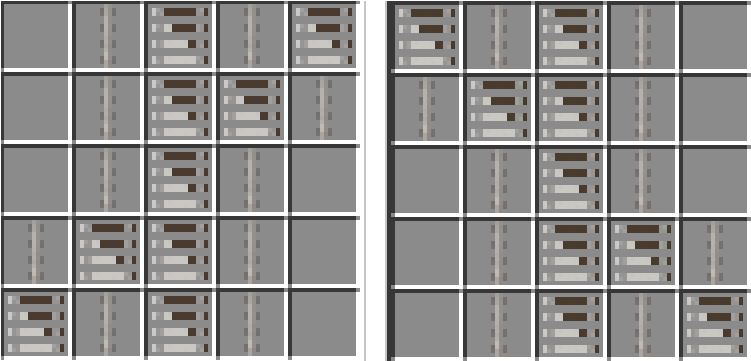Types of Tracks
Curves:
Curve Track (0° to 11°)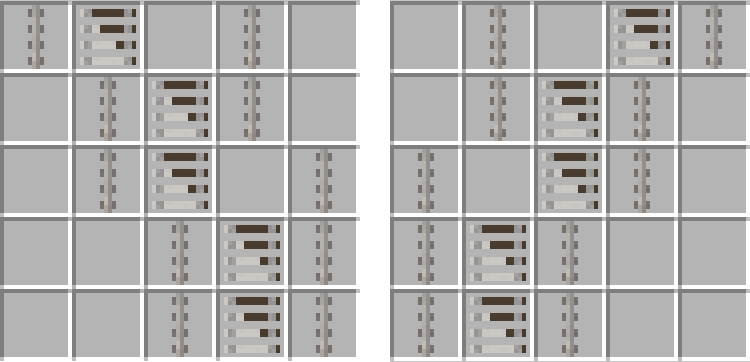
- Area: 2x10
- Track Beds: 10
- Fastenings: 10
- Rails: 10
Curve Track (11° to 18°)
- Area: 2x4
- Track Beds: 4
- Fastenings: 4
- Rails: 4
Curve Track (18° to 45°)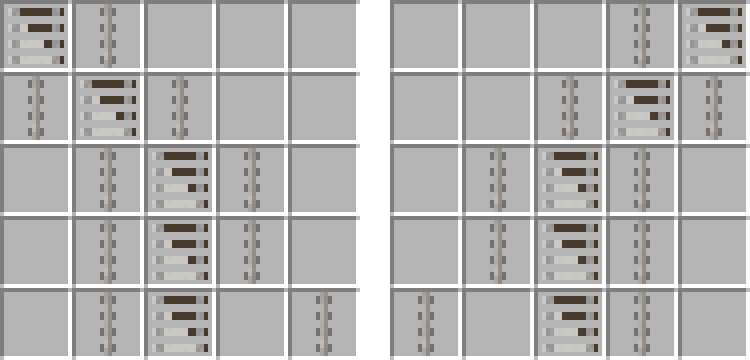
- Area: 4x6
- Track Beds: 6
- Fastenings: 6
- Rails: 6
Straights:
Straight Track (0°)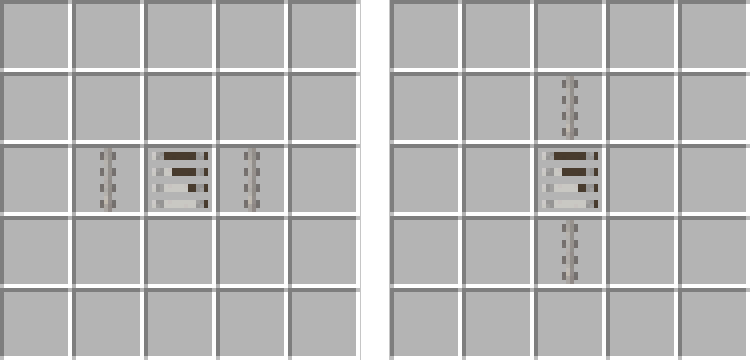
- Area: 1x1
- Track Beds: 1
- Fastenings: 1
- Rails: 1
- Plates: 1
Straight Track (0°, 4m)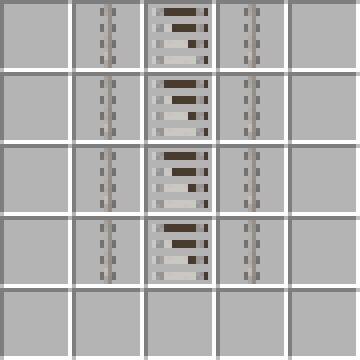
- Area: 1x4
- Track Beds: 4
- Fastenings: 4
- Rails: 4
- Plates: 4
Straight Track (0°, 8m)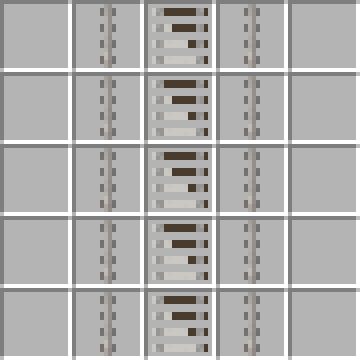
- Area: 1x8
- Track Beds: 8
- Fastenings: 8
- Rails: 8
- Plates: 8
Straight Maintenance Track (0°)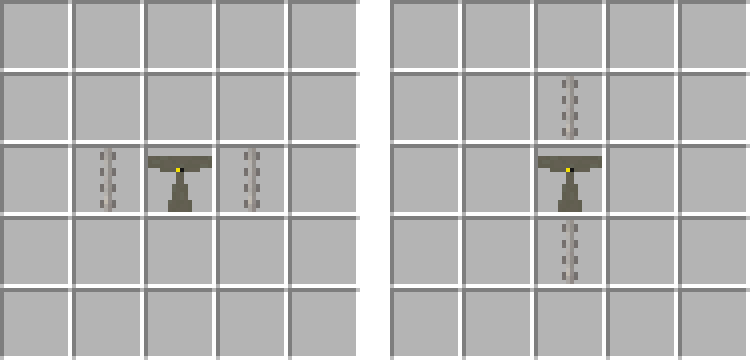
- Area: 1x1
- Stilts: 1
- Fastenings: 1
- Rails: 1
Straight Track (11°)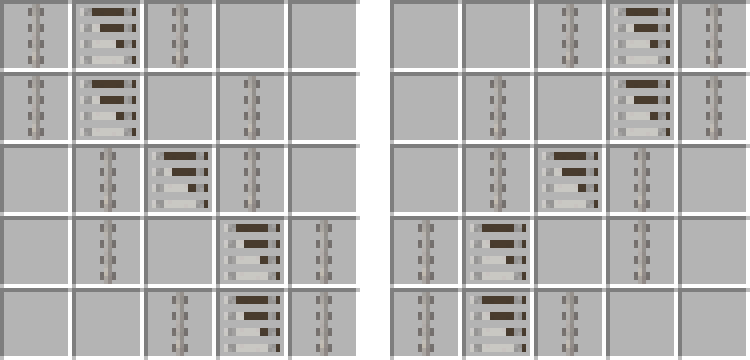
- Area: 2x5
- Track Beds: 5
- Fastenings: 5
- Rails: 5
- Plates: 5
Straight Track (18°)
- Area: 2x3
- Track Beds: 3
- Fastenings: 3
- Rails: 3
- Plates: 3
Straight Track (45°)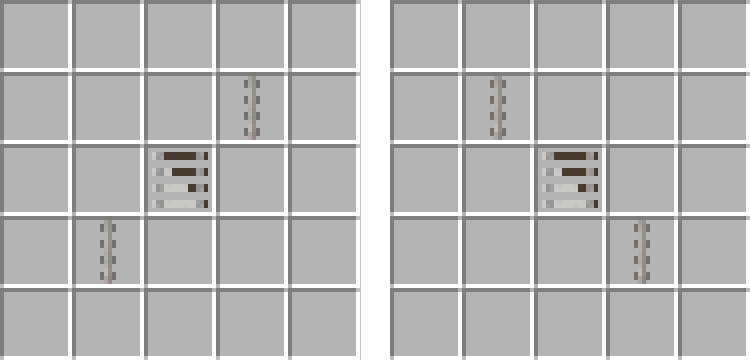
- Area: 1x1 (Overhanging)
- Track Beds: 1
- Fastenings: 1
- Rails: 1
- Plates: 1
Slope Track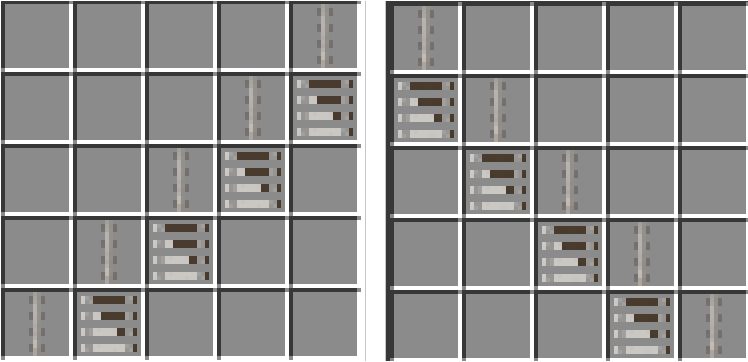
- Area: 1x10
- Track Beds: 10
- Fastenings: 10
- Rails: 10
Crossings & Switches:
Cross (0°/11°) Track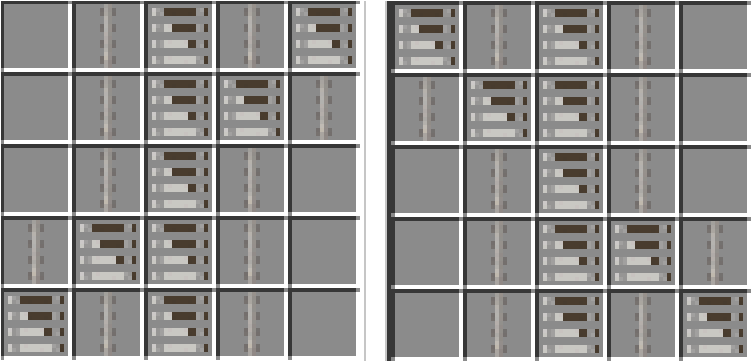
- Area: 1x10
- Track Beds: 11
- Fastenings: 11
- Rails: 11
Switch Track (0° to 0°/11°)
- Area: 2x10
- Track Beds: 7
- Fastenings: 11
- Rails: 11
Others:
Buffer Track (0°)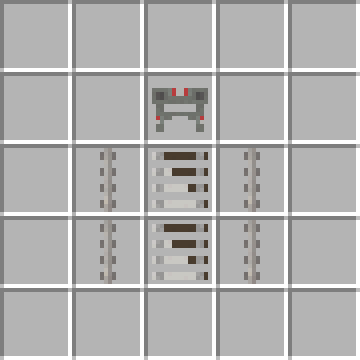
- Area: 1x2
- Track Beds: 2
- Fastenings: 2
- Rails: 2
- Plates: 1
- Buffer: 1
Transition Track (0°)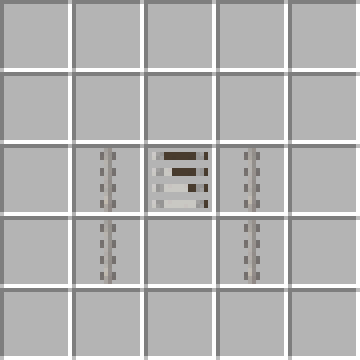
- Area: 1x2
- Track Beds: 2
- Fastenings: 2
- Rails: 2
Further Information
Maintenance Track (0°)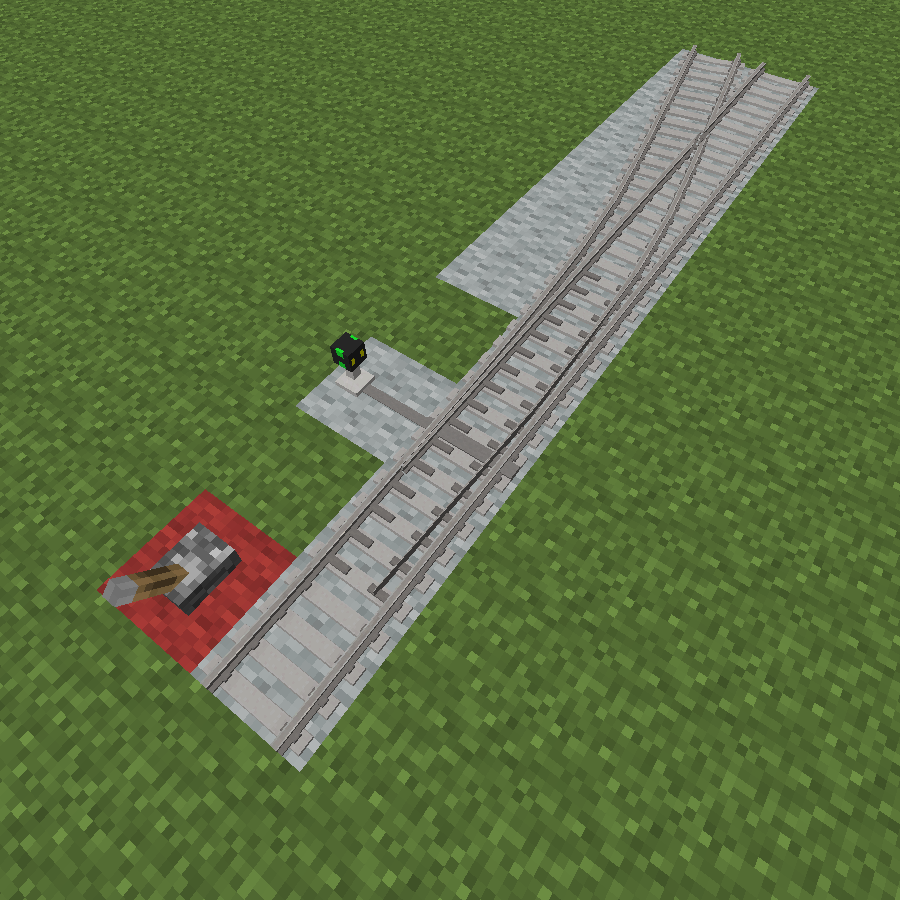
The Maintenance Track requires Stilts instead of Track Beds for construction. This track is 1 metre (= 1 block) above ground level and can be used to view a vehicle from below. Maintenance Tracks are also an essential part of the process of train creation. Right-clicking
the Maintenance Track with a crowbar hides its stilt.
Switch Track (0° to 0°/11°)
Different types of track beds influence the behavior of Switch Tracks; If Wooden Track Beds are applied, the switch can be activated manually, while Concrete Track Beds make the switch react to Redstone states. To move a switch by Redstone state, apply the pulse to the origin (=source track) of the switch (see image on the right). Applying a redstone pulse to the switch changes the path it is set to.